Salam everyone..
Thanks for reading this blog wlpn xramai..
hihi..
Hari ni nak buat pengumuman rasmi..
Tiada lagi entry pada blog ini.
Dan semua entry lama dan baru berada di
www.synabihah.com
My own domain, thanks to my sweet husband!
(sbnrnya dah lama pindahkan. cuma baru nak umum..
Thank you again.. :)
synabihah.com
Wonders of iphone4
It was actually build by a graphic designer.
So.... Thats why it suit design people so well.
Why the tittle like this?
Hehe. I was posting this with an iphone4!!
Haha. Excited lebey boley.
I was just experimenting.
Just wondering how good it can be.
Lets try post an image:

Oh my, my kidnapped candy!
Kidnapped by aisyah ruqayyah. Haha.
Anyway, it just made from plastesin.
Ok. Wonder stop here.
P/s: my hubby promise me synabihah.com..
I will move content soooon, insyallah.
Illustration style..
I was busy the whole week. (In mind and life)
It was hectic. Business, studies, and it was ramadhan.
By the way, Happy Ramadhan Kareem everyone.
This post will be short.
My mind was busy pushing me to develop an illustration style.
I was very inspired by a children illustrator rachelleannemiller.
And this is the very latest result that i felt a little satisfy of.
I promise myself to improve day by day. Insyallah.

The steps involve:
1. Draw in tracing paper using black ball point.
2. Scan. Mode: black and white, jpeg.
3. Import in PS, clean up some mess.
4. Drag from PS to AI, convert to vector.
5. Basic coloring in AI.
6. Enhanced coloring in PS, apply shadow, highlight n detail.
7. Done.
Cant wait to do next practice!! Yosh!!
Digital Graffity
Assalamualaikum..
Felt Crafting :)
 Its a casing for my sony MP3.
Its a casing for my sony MP3.My doodle
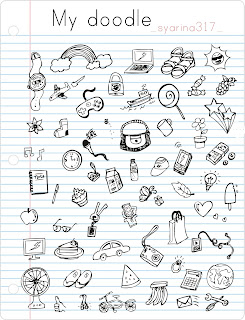
Assalamualaikum To My New Blog (Again..)
Hehehe..

Set ni diberi nama HIJABIES. huhu








